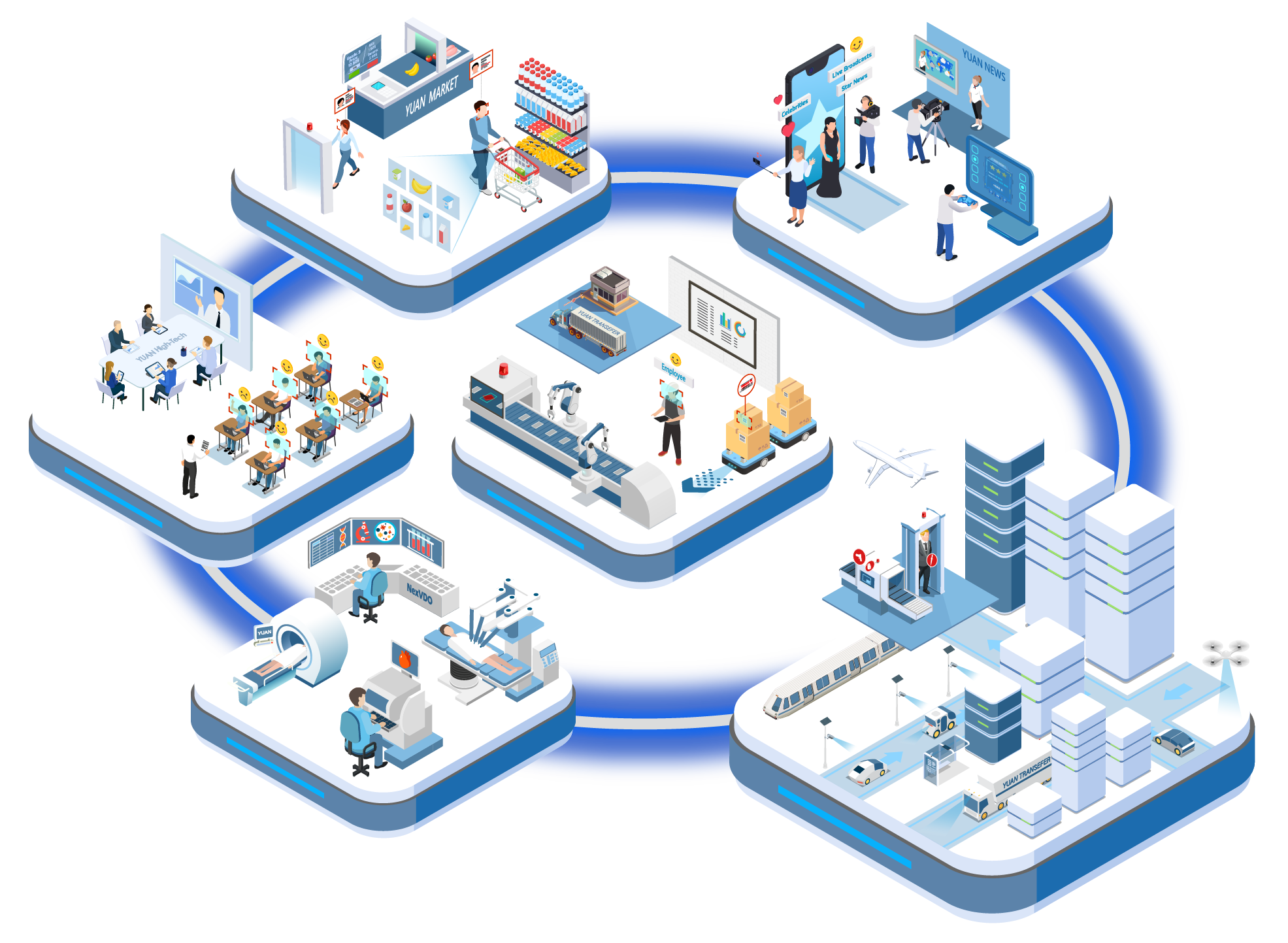Video and Audio Capture
In perspective of today’s media era, the habit and behavior on video is changing at rapid growth. However, Video Capture is always a functional point for whichever video-flow industry, no matter in Live Broadcasting the media/ sport events, learning experience on the line, or even in Self-Media interactions infrastructures…etc. all kinds of media industries that mainly heading for delivering flawless and high-quality video contents to the backend.
For users, to process their software developments, ‘Video Capture’ function is the way to catch and transmit the real-time video images tool; but it is deployed at different degrees of different industries.
For examples, to make Lossless(<50ms latency) video accomplishments for medical video recorder designed; to provide users’ interfaces have and control more/and multiple video displays synchronized in videowall design industries; or to get high-performance recording and rendering in CCTV security systems..etc. those kinds of requirements might be a strain if not familiar with, and even, will suffer severe image latency and system resource depletion in developing process. And the major challenge attributes can be:
1. Variety of Video Inputs

To design software for audiovisual products shall consider comprehensively because it’s always accompanied by diverse video inputs devices /or multiple video interfaces.
Eg. Simultaneously video capturing Web camera/ or IP camera of the classroom for lecture recording software or even encountered various video sources of the medical region like an X-ray machine, endoscopes, or even cameras of surgical arms for medical recorder software design.
The process of designing video interfaces for multiple devices is a challenge at every step of software written.
Read more: Commonly used signal interfaces in the professional AV industry
2. Development Difference in-between Framework Platforms
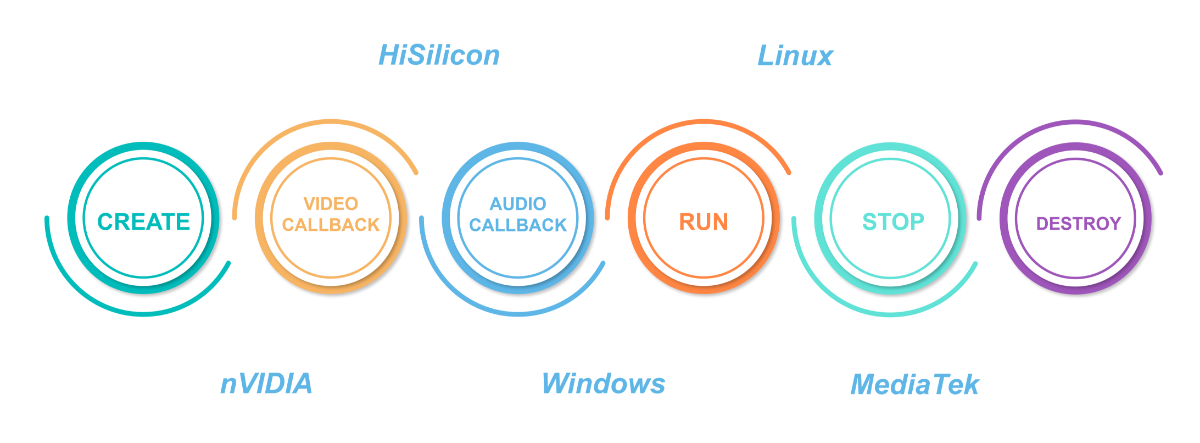
To develop a software, the most ideal direction is to create a cross-platform application which can be varied support in whatever bases: Windows Directshow, MediaFundation, Linux V4L2,GStreame,/or even embedded systems, like: Nvidia Jetson, or some other SOC systems.
Nevertheless, the inconsistency of the video framework on different operating systems will be a tremendous obstacle for developers when developing the corresponding programmatic languages.
Regarded as one of experienced audiovisual product providers, we provide our SDK (Software Development Kit), NexVDO, a cross-platform SDK library, which provides a programmatic interface to a system and ease users’ difficult circumstances within the process of transitioning infrastructure to code.
Here are the three significant steps of the NexVDO SDK to take you to capture video quickly:
Step1. Across Support in-between Versatile Video Inputs & Programmatic Frameworks
Oftentimes, developers are common to use different approaches to get video acquisition, eg.: using DirectShow to capture video, to write a virtual desktop driver if need to capture video on PC desktop, or need to use the system's multimedia API to read multimedia files.
With 30 years of experience in the professional AV market, we offer our own NexVDO SDK which has integrated the video frameworks required for Windows, Linux, and embedded systems such as DirectShow, V4L2, or Native Media SDK, allowing you to create video and audio acquisition application in timeless and effortless way. With 4 steps to create the video and audio acquisition as below:
Read more: Video Capture in 10 minutes
Step2. Supports Lossless Compression and Optimized Rendering Engines
A comprehensive set of APIs are varied different on diverse applications, sometime to require image rendered on multiple screens simultaneously, but sometimes requiring various videos to be rendered on the same screen..etc. those are consumed the overall usages of CPU of users’ PC systems.
With ThumbDraw engine of NexVDO SDK, developers can significantly reduce CPU power consumption and increase overall resource utilization without additional hardware costs.
Read more: Why can ThumbDraw technology save CPU performance?
Step3. Empower Video with diverse Special Effect options
The NexVDO SDK can instantly draw text and time on the screen, superimpose logo images, and paste video data from other sources to provide more information to the viewer for each captured frame.
What's unique is that each parameter of the NexVDO SDK is independent and flexible, so you don't have to worry about the captured effects being recorded or streamed; each part has its own independent effects configuration.
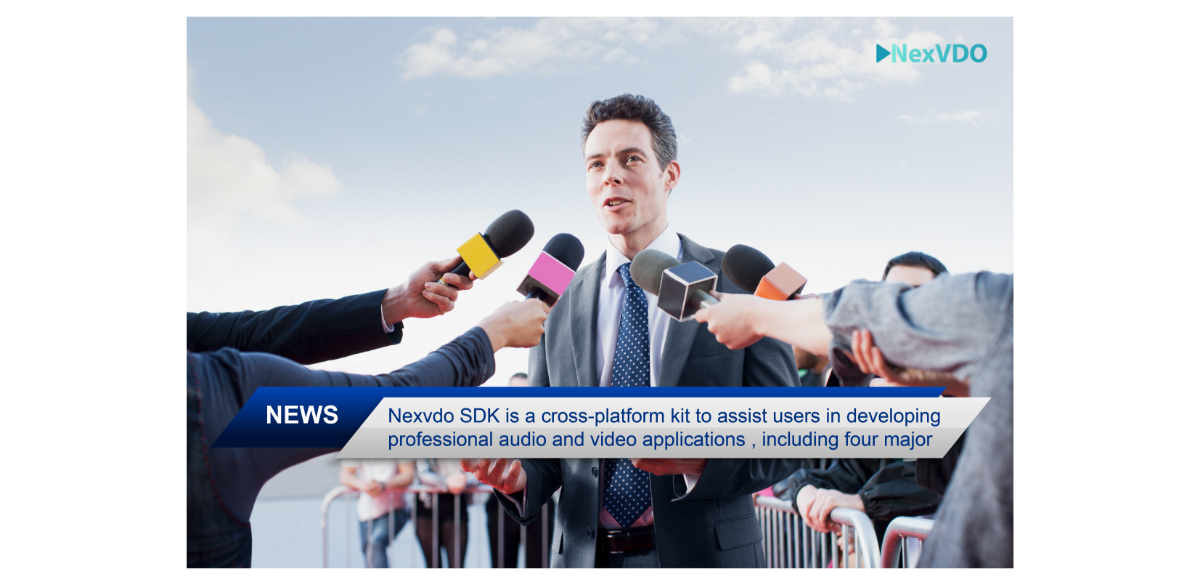



Suppose you want to save it as a photo. In that case, NexVDO SDK provides a real-time capture function, which allows you to adjust the image crop and zoom parameters and perform continuous multi-shot capturing according to the situation. You can choose lossless or lossy compressed formats to save it according to your needs.
Extended reading: Does lossy compression mean damaged?With the NexVDO SDK capture module, you don't have to worry about the front-end video specification and any troubles. We help software developers to acquire images efficiently!